Melden Sie sich bei Ihrem Konto an
Melden Sie sich mit Ihrer E-Mail-Adresse oder Ihrem Benutzernamen an
- Go to our Sign in page.
- Enter your email address or username.
- Select Continue.
- Enter your password.
- Select Sign in.
Melden Sie sich bei Google an
- Go to our Sign in page.
- Select Continue with Google.
- Enter the phone number or email address associated with your Google account and select Continue.
- Enter your password and select Continue.
Mit Facebook anmelden
- Go to our Sign in page.
- Select Continue with Facebook.
- Enter the phone number or email address associated with your Facebook account and your password.
- Select Log In.
Mit Apple anmelden
- Go to our Sign in page.
- Select Continue with Apple.
- Enter your Apple ID and then select the arrow.
- Enter the password for your Apple account and then select the arrow.
- Select Allow in the pop-up.
- Enter the 6-digit Apple Verification code sent to your Apple device.
- Select Trust this browser.
- Select Continue.
Wenn Sie sich nicht bei Ihrem Spandooly-Konto anmelden können
If you experience any problems signing in, here are a few things to check:
- Make sure Caps Lock isn’t on
- Look for spelling errors
- If you recently changed your username or password, your browser might remember your old information. Try manually entering your new username and password
If you’re still having problems logging in, you can reset your password.
So melden Sie sich ab
To log out, select your name in the top left-hand corner of most spandooly pages, then select Sign out. We recommend you log out of your account whenever you’ve finished using spandooly, especially if you’re using a public or shared device.
Haben Sie nicht die Antworten erhalten, nach denen Sie gesucht haben?
Copyright ©
Alle Rechte vorbehalten

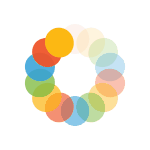

_295.png)
_614.png)
_141.png)
