Adding Best Offer to your listing and sending offers to buyers
How to add best offer to your listings
Adding your item as an Auction Item:
- While adding the item as an auction item, the seller has the choice to set the minimum bid price as the starting bidding price
- All the interested bidders have to place the bid above the minimum bid price
- If the minimum bid price, then it is automatically set as 1
- Additionally, there is an option to setup the bid step price as well, which gives the seller to set the interval amount or the minimum difference amount for the bidding. (Example: If the minimum bid price is set to 10 Euros, and bid step price as 2 Euros, then the first bid will be 10 Euros and the next bid will be minimum of 12 Euros)
- If the Bid Step Price is not set, then also there are settings for the same set by Spandooly
- If you have set "Buy Now Price" and someone accepts that, then the buyer can immediately purchase without having to wait until the auction ends and pay the price set as "Buy Now Price"
- Seller also has an option to allow buyers to send them their price proposals, considering that the bidding prices are not enough for the seller to sell that item -
Adding your item as an Direct Selling Item:
- While adding an item for direct sell, seller has the option to set the item selling price and to choose if they want to get offers from the customers regarding the price.
- Offer price and direct selling price might have very less difference, but that is the best price seller can offer for that item
- Sellers also have an option to enter the minimum offer price, and if the buyer submits the offer price less than what is set, then those proposals will not be accepted and the user will be prompted to increase the price.
How to accept a price proposal?
When a buyer makes you a price proposal, we’ll email you to let you know. You can also see any Price Proposals you’ve received in My Account’s Bids on my Items section.
After receiving an price proposal, you can:
- Accept the price proposal and end the listing
- Decline the offer
Accepting the price proposal from the buyer:
- Upon accepting the price proposal from the buyer, they will get an error and the item will automatically get added to their cart.
- The buyer can then directly buy that item and pay via preferred payment methods by the seller.
- The buyer has 7 days to complete the purchase and make the payment. Until these 7 days are complete even though the buyer has not paid for the item, these item will not be available to the other people. If the buyer does not complete the payment the item will be active again and will be displayed on the website based on the expiration settings.
- If the buyer does not purchase within 7 days, then their offer is automatically declined and the seller can decide other buyer who has also provided a different or same price proposal.
- If the item was set as an auction item, then also there can be bids and price proposals, in that case, the seller has the option to choose the highest bidder as well.
Declining the Offer:
- If the seller declines the buyer's offer, then in that case an email will be sent to the buyer that their price proposal has been rejected. The buyer can then propose a different rate for the same item based on their interest and the same process will follow.
Didn't get the answers you were looking for?
Copyright ©
All Rights Reserved with Spandooly

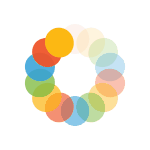

_295.png)
_614.png)
_141.png)
