Contacting a seller
Contacting a seller you’ve already purchased from
If you've already bought an item from a seller, you can contact them using the button below.
You can also contact the seller through your Purchase history by selecting Contact seller next to the item.
Contacting a seller before you buy an item
Not all sellers accept questions before you buy an item. If the seller accepts questions, you'll see Contact seller in the Seller Information section of the listing.
Here's how to get in touch with a seller who accepts questions:
- Go to the Seller Information section at the top of the listing and select Contact Seller.
- Choose the topic that best matches your question on the Find answers page.
- If you can't find a solution to your question, select Other, then select Contact the seller.
- Type your question for the seller.
- Select Send a copy to my email address if you'd like to receive a copy of the message.
- Select Send message.
Finding your seller's phone number
You can find a seller's phone number in the following places on spandooly, if they've opted to share their number:
- When you select Contact seller and then Other on the Find answers page, you'll see an option to view the seller's phone number
- If you continue to the contact form from the Find answers page, you'll see an option to view the seller's phone number at the bottom of the page
- If you respond to an email from a seller who has shared their number, you'll see an option to view the seller's phone number at the bottom of the page
Completing a purchase outside of Spandooly
One of our top priorities is protecting our members, so we don't allow contact information to be used to complete sales off our site. When this happens, it poses a risk of fraud, and buyers and sellers aren’t covered by our protection programs if something goes wrong. If a seller asks you to complete a transaction outside of spandooly, please let us know.
Read our policies on False or missing contact information and Offers to buy and sell outside of spandooly for more information.

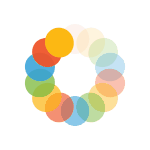

_295.png)
_614.png)
_141.png)
