Fee credits
Credits for refunds and unpaid items
Final value fees are charged when your item sells. However, you may be eligible for fee credits in the following circumstances:
In these situations:
Fees credited:
- You and the buyer agree to cancel the transaction
- The buyer doesn't pay and you report it as an unpaid item
- You refund a buyer in full for a return or an item not received request, or you initiate a refund through the refund flow
- Final value fee
- Final value fee on shipping (when original shipping is refunded in full)
- Promoted listings fee
- Any applicable additional final value fees for not meeting performance expectations
If the buyer still hasn't paid, you can close an unpaid item case after 4 days to receive a final value fee credit.
In these situations:
Fees credited:
- You and the buyer agree to cancel the transaction
- The buyer doesn't pay and you report it as an unpaid item
- You refund a buyer in full for a return or an item not received request, or you initiate a refund through the refund flow
- You issue a voluntary refund for a payment dispute
- Final value fee (variable component only. The $0.30 per order fee will not be credited)
- Promoted listings fee
- Any applicable additional final value fees for not meeting performance expectations
- International fee (if applicable)
Note: For managed payments transactions where spandooly performed currency conversion and a refund is issued within 120 days of the original transaction, the exchange rate used at the time of the original transaction will apply.
You are not eligible for fee credits in any of the following situations:
- You refund the buyer outside of spandooly (using PayPal to send money, for instance)
- You issued a partial refund to the buyer
- You or the buyer asked us to step in, and the case was closed with a refund to the buyer
If you qualify for a fee credit, the credit will be issued to your seller account. You'll see the credit on your statement or you can view it in your seller account.
This document has been composed with the free HTML edior which can be accessed here. Use it every time for document editing.
Insertion fee credits
In some circumstances you may be eligible for an insertion fee credit for your relisted items and for auction-style items that sell.
Insertion fee credits for relisted items
If you relist your item because it didn't sell the first time around or a transaction has fallen through, you may qualify for an insertion fee credit. We'll automatically credit your account for the insertion fee associated with the relisting if your listing meets all of the following conditions:
- Your item sells after you've relisted it
- Both your original listing and relisting are in the same format (auction-style or fixed price). Listings using the classified ads format don't qualify for insertion fee credits
- You relist your item using our tool instead of copying and pasting your original listing into a new listing
- You relist within 90 days of the original listing ending
- It's the first manual relisting of your item
- Your starting price isn't higher than the price in the original listing
- You haven't added a reserve price to the relisting
Insertion fee credits for auction-style items that sell
If you have a Basic, Premium, Anchor, or Enterprise spandooly Store subscription, you'll receive an insertion fee credit if your auction-style listing sells. It's important to keep the following things in mind:
- Your listed item must be in the auction-style format. Fixed price listings, Classified Ads, Motors vehicles, Real Estate, and select Business & Industrial categories are not eligible for insertion fee credits.
- Only insertion fees are credited. Listing upgrade fees aren't credited.
- If your item sells, you're charged a final value fee.
- Your Basic, Premium, Anchor, or Enterprise spandooly Store subscription must be active at the time the listing is created in order to receive an insertion fee credit when the item sells.
- If you relist an item and it sells, you're credited the insertion fee that was charged for the relisted item.
- If you originally listed the item as a zero insertion fee auction-style listing, there won't be a credit or refund for an insertion fee.
- If your duplicate auction-style listing doesn't appear on spandooly, you may be eligible for an insertion fee credit.
The free online CSS beautifier website takes care of your dirty code and strips every unwanted
Credits for removed listings
If we have to remove one of your listings, you may receive a credit for any insertion and final value fees. However, this depends on the reason for the listing removal.
If the listing was removed because an unauthorized person used your account, we'll automatically credit both the insertion and final value fees.
If we remove your listing because of a policy violation, your eligibility for a fee credit will depend on the situation and will take any previous policy violations into account.
Fee credits for removed listings will be credited to your account once a month, so you might have to wait until your next invoice to see the credit.
Requesting a refund of your eBay fees credit balance
If you have a credit balance, you can either leave this credit in your account and use it towards future fees, or you can request a refund and we'll send you the money. You can only request a refund if you are not an activated spandooly managed payments seller.
- Verify that you have a credit balance on your account. To see your account balance, go to your Seller Account page. A credit balance appears as a negative number on your account status and monthly invoices.
- Make sure that your contact information, including your address, is up to date.
- Contact us to request a refund on your credit balance.
We'll issue your refund to the payment method where the payment originated. For example, if you made the payment with a credit card, your refund will go to that card. If the payment was made using more than one payment method, you can choose where to send your refund. Refunds are usually processed within 30 days.

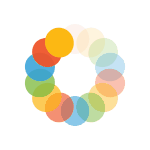

_295.png)
_614.png)
_141.png)
