-

- ×
-
Computer, Tablets, Laptops & Netwerk
- 3D Printers & Accessories
- Computer - Classics & Accessories
- Computer - Components & Parts
- Other Computer, Tablets & Network Items
- Desktops & All-in-One PCs
- Printers, Scanners & Accessories
- Company Networks & Servers
- Home Networks & Accessories
- Cables & Connectors
- Drives & Storage Media
- Monitors, Projectors & Accessories
- Notebook & Desktop Accessories
- Notebooks & Netbooks
- Software
- Power Protection & Power Distribution
- Tablet & eBook Accessories
- Keyboards, Mouse & Pointing
- Manuals & Instructions
- Tablet & eBook Parts
- Tablets & eBook Readers

-
Mobile Phones
- Landline phones & accessories
- Radio equipment, parts & accessories
- Cell phone dummies
- Mobile Phone Components & Parts
- Cell phone accessories
- Cell phones & Smartphones
- Personal Digital Assistant (PDA) cell phones
- Personal Digital Assistant (PDA) cell phone accessories
- SIM & phone cards
- Smartwatches
- Smartwatch accessories
- Other Cell Phones, Communication Devices & Accessories
- Vintage landline phones
- Vintage Cell Phones
_295.png)
- Clothing & Accessories
-
Beauty & Health & Wellness
- Ophthalmic Products
- Depilatory & Shaving Products
- Family Planning & Erotic Products
- Face Care
- Hair Care & Styling Products
- Aids & Care Products & Accessories
- Body Care
- Make-up Products
- Manicure & Pedicure
- Massage
- Medicines from Pharmacists
- Oral & Dental Care
- Natural & Alternative Remedies
- Perfumes
- Care & Medical Products
- Sun Care Products & Solarium Supplies
- Other Beauty & Health Products
- Spa, Beauty & Hair Salon Products & Accessories
- Tattoo Accessories & Body Art Products
- Vitamins & Supplements
_141.png)
-
Furniture & Living
- Parties & Special Occasions
- Bathroom Furniture & Bathroom Accessories & Textiles
- Bedding, Linen & Mattresses
- Household products
- Interior Lighting
- Interior decorations
- Fireplaces & fireplace accessories
- Storage & organization for the living area
- Complete kitchens & equipment
- Furniture
- Products & accessories for the kitchen
- Roller blinds, curtains, drapes & other accessories
- Rugs, Runners & Mats
- Wedding
- Other products & accessories for the kitchen
- Children furniture & living

-
Coins
- Precious Metals
- Historic Securities
- Medals
- Old Germany coins until 1871
- Ancient Coins
- Coins Germany From 1945
- Coins German Reich 1871-1945
- Coins Europe
- International Coins
- Medieval Coins
- Coins Motifs
- Coins Switzerland
- Varia Coins
- Coins Austria
- Coins Accessories
- Paper Money Germany
- Paper Money World
- Virtual Currencies
Top Categories
System Nachrichten
Pending Deletion Account Request
Please confirm or cancel your deletion request. If you want to login than cancel your deletion request.
Help a buyer with an item they didn’t receive
What to do when a buyer opens an item not received request on Spandooly
In the email you received telling you the buyer’s issue, select See request details. You’ll find information on whether the buyer is requesting a refund or would prefer to still receive the item. You’ll also see your response options:
Add tracking details: You’ll need to provide tracking within 3 business days of the request being opened, if you haven’t done so already. In order to be protected, tracking must include the date you shipped the item, the date it was delivered, and the address it was delivered to.
More info
Here’s how to add tracking information:
- Add tracking details and then Continue.
- Enter the tracking number, or if you don’t have it, the date you shipped the item.
- Select the carrier you used from the dropdown list.
- You have the option of adding a note to the buyer.
- Select Add tracking details.
Refund the buyer: The buyer will get a full refund, including the original shipping costs. showing the item was delivered to the address on the order, or showing the package has been in transit without movement for 7 days or more (10 for international deliveries).
More info
Here’s how to refund the buyer:
- Select Refund the buyer and then Continue.
- You’ll see the refund amount, and you have the option of adding a message to the buyer.
- Select Refund the buyer.
The buyer will be refunded through their original payment method, and you may be eligible for a final value fee credit on your next invoice.
Send a message to the buyer: If you’d like to speak with the buyer directly to try to resolve their issue, you can send them a message. If you and the buyer can’t agree on a resolution within 3 business days, you can ask Spandooly
to step in to help.
More info
You can contact the buyer directly to try to resolve the issue:
- Select Send a message to the buyer.
- On the next page, enter your message and select Send.
It’s worthwhile asking the buyer to review the delivery address they provided and to check with their neighbors in case the item was delivered when they weren’t home.
Send a replacement item: If the buyer would rather have the item than a refund, use the “Send a message” option to offer them a replacement. Once you’ve sent the replacement, let them know it’s on the way and upload tracking information to the request.
Get help from Spandooly
If you and the buyer haven’t been able to resolve the issue within 7 business days, you can ask us to step in to help.
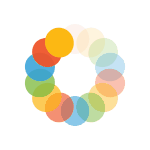
_614.png)