Return shipping for buyers
How to print an return shipping label
Here’s how to print an return shipping label:
- Go to Purchased Items.
- Find the item under Returns and canceled orders.
- Select View return details.
- Choose Print label.
If you’re responsible for the return shipping costs, you’ll see the price of return shipping, and be able to purchase your label.
Adding tracking to your return
Adding tracking details to your return helps protect against delays or issues in the refund process. If you use an spandooly returns label, tracking details are automatically uploaded.
Here’s how to add the tracking information to your return if you’re using your own return shipping label:
- Go to the return request in Purchased Items.
- Select the shipping carrier from the dropdown list. If you select Other, enter the carrier name.
- Enter the tracking number.
- Select Mark as sent.
If the seller is paying for return shipping
There are several ways you can send an item back to the seller. If the seller is responsible for the return shipping costs, they'll let you know how they want the item to be sent back to them. Generally, they’ll ask you to send the item back using one of the following:
- A label from their preferred carrier: if the seller provides you with a shipping label, they’ll send it to you directly, and you can print it from the “Your postage label is ready” email or message that you’ll receive in Messages
The seller may contact you to make other arrangements, such as returning the item to their store or reimbursing you for return shipping.
If you’re paying for return shipping
If you’re responsible for the return shipping costs, you can choose how to send the item back to the seller. You can send it back using the carrier of your choice.
If you choose to use your own carrier, we recommend using a tracked service. Tracking lets the seller know the item is on its way and allows Spandooly to see the progress of the return in case there’s an issue we’re asked to help with.
Other ways to send the item back
Sometimes returning an item may require additional, alternative shipping arrangements, like adding insurance to your package.
Select Examples of alternative shipping arrangements below for more information.
Examples of alternative shipping arrangements
- Shipping a return with insurance: Shipping insurance isn’t available on return shipping labels. If you or the seller prefers that an item be returned with insurance, purchase your own return shipping with insurance instead of using the return shipping label provided
- Returning multiple packages: We generally provide one return shipping label for each return requested through My Spandooly Account.
- The item was originally delivered by freight or local pickup: When the seller is responsible for return shipping costs and you need to make alternative shipping arrangements, contact the seller to agree on the service and cost before sending the item. Make sure to include the packing slip and tracking.
When you want to return an item using alternative shipping arrangements, and the seller is responsible for the return shipping charges, you'll need to work with the seller to agree on the shipping service and cost before returning the item.
If you use alternative shipping arrangements, the return shipping charges aren’t included in any Spandooly Guarantee refund you'll receive.

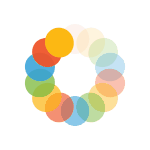

_295.png)
_614.png)
_141.png)
