Return shipping for sellers
Return shipping options
When you’re responsible for return shipping, you can choose from a number of options in the return request form. To get to the return request form, go to your Returns dashboard and select View return details. If you’ve accepted the buyer’s return or offered to send them a replacement, you can choose one of the following options to let them ship the item back to you.
Provide your own pre-paid label
If you’d rather the buyer use your preferred shipping carrier for return shipping, you can provide your own return label.
When using your own carrier, make sure to upload the label and tracking details to the buyer’s return request.
Here’s how to send your own label from the View return details section:
- Select Upload a shipping label and then the upload image icon.
- Choose the label you want to send to your buyer.
- Select your carrier and enter the tracking number.
Shipping labels for international returns
Language barriers may make it difficult to purchase an international return label. If you’re unsure, try contacting the buyer to ask if they’ll purchase an international label on your behalf.
If they agree, you need to send funds to cover the cost.
International returns and customs:
If you’re sending funds to cover the shipping cost, the buyer is required to fill out the customs forms.
To ensure there are no delays with your return, provide the necessary customs information to the buyer. Double check that your information is correct; falsifying a customs form is against the law and Spandooly policy.
Since you’re the recipient of the parcel, you are responsible for paying any customs, brokerage, service charges, or duty fees.
Ask the buyer to use the shipping label you provided with the item
If you included a return shipping label with the item when you sent it to the buyer, you can let them know that they should use that to send it back to you.
Here’s how you can let the buyer know about the label from the View return details section:
- Select your carrier and enter the tracking number.
- Add a message to the buyer.
- Tick the box beside I provided a return label with the original item.
Offer to send funds about the return shipping cost
Determine how much return shipping will cost. If you’re unable to determine the cost, contact the buyer and ask them to provide a quote.
Returns is an internal matter between the seller and the buyer, but still Spandooly can chime in and understand the issue and provide a fair decision about the same.
Choosing another way of returns
If you prefer, you can provide the buyer with another method of returning the item. For instance, you can offer to pick up the item in person or let them drop the item off at your closest store. If you want to provide an alternative method of returning the item, simply select Confirm you will facilitate the return from the View return details section.

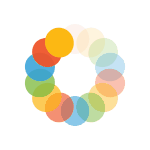

_295.png)
_614.png)
_141.png)
