-

- ×
-
Computer, Tablets, Laptops & Netwerk
- 3D Printers & Accessories
- Computer - Classics & Accessories
- Computer - Components & Parts
- Other Computer, Tablets & Network Items
- Desktops & All-in-One PCs
- Printers, Scanners & Accessories
- Company Networks & Servers
- Home Networks & Accessories
- Cables & Connectors
- Drives & Storage Media
- Monitors, Projectors & Accessories
- Notebook & Desktop Accessories
- Notebooks & Netbooks
- Software
- Power Protection & Power Distribution
- Tablet & eBook Accessories
- Keyboards, Mouse & Pointing
- Manuals & Instructions
- Tablet & eBook Parts
- Tablets & eBook Readers

-
Mobile Phones
- Landline phones & accessories
- Radio equipment, parts & accessories
- Cell phone dummies
- Mobile Phone Components & Parts
- Cell phone accessories
- Cell phones & Smartphones
- Personal Digital Assistant (PDA) cell phones
- Personal Digital Assistant (PDA) cell phone accessories
- SIM & phone cards
- Smartwatches
- Smartwatch accessories
- Other Cell Phones, Communication Devices & Accessories
- Vintage landline phones
- Vintage Cell Phones
_295.png)
- Clothing & Accessories
-
Beauty & Health & Wellness
- Ophthalmic Products
- Depilatory & Shaving Products
- Family Planning & Erotic Products
- Face Care
- Hair Care & Styling Products
- Aids & Care Products & Accessories
- Body Care
- Make-up Products
- Manicure & Pedicure
- Massage
- Medicines from Pharmacists
- Oral & Dental Care
- Natural & Alternative Remedies
- Perfumes
- Care & Medical Products
- Sun Care Products & Solarium Supplies
- Other Beauty & Health Products
- Spa, Beauty & Hair Salon Products & Accessories
- Tattoo Accessories & Body Art Products
- Vitamins & Supplements
_141.png)
-
Furniture & Living
- Parties & Special Occasions
- Bathroom Furniture & Bathroom Accessories & Textiles
- Bedding, Linen & Mattresses
- Household products
- Interior Lighting
- Interior decorations
- Fireplaces & fireplace accessories
- Storage & organization for the living area
- Complete kitchens & equipment
- Furniture
- Products & accessories for the kitchen
- Roller blinds, curtains, drapes & other accessories
- Rugs, Runners & Mats
- Wedding
- Other products & accessories for the kitchen
- Children furniture & living

-
Coins
- Precious Metals
- Historic Securities
- Medals
- Old Germany coins until 1871
- Ancient Coins
- Coins Germany From 1945
- Coins German Reich 1871-1945
- Coins Europe
- International Coins
- Medieval Coins
- Coins Motifs
- Coins Switzerland
- Varia Coins
- Coins Austria
- Coins Accessories
- Paper Money Germany
- Paper Money World
- Virtual Currencies
Top Categories
System Nachrichten
Pending Deletion Account Request
Please confirm or cancel your deletion request. If you want to login than cancel your deletion request.
Selling through auctions
Setting up your auction-style listing
You can choose whether your auction should run for 1, 3, 5, 7, or 10 days. A 1-day auction is designed for items that need to be sold quickly because they’re time sensitive, such as event tickets. Unsold auctions may be automatically relisted.
Set a starting price in the Choose a format and price section of the quick listing form. If you use the business tool, you’ll enter the starting price in the Selling details section.
Pricing tips:
- A low starting price can help attract bidders
- You can add a Buy It Now price to an auction listing, and it will be shown until the first bid is placed. The Buy It Now price has to be at least 30% higher than the auction starting price.
- If you’re selling a vehicle, you can add a reserve price to make sure you get the price you want for your item.
Fees for auction-style listings
- You may be charged an insertion fee to list your item. You will receive one insertion fee credit for each auction-style listing if that listed item sells. (Exclusions apply.)
- If you’re a non-business seller, automatic relists are free.
- You’ll be charged a final value fee after the sale.
- There are also fees for optional advanced listing upgrades and services.
For more details, see our articles on selling fees or store selling fees.
Didn't get the answers you were looking for?
Get some updates from Spandooly
Copyright ©
All Rights Reserved with Spandooly
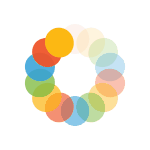
_614.png)