Your shopping cart
How to add an item to your shopping cart
To add an item to your shopping cart select Add to cart beneath the Buy It Now button on any fixed-price listing.
To view the items you've previously placed in your cart, select the cart icon at the top right-hand corner of the spandooly screen. You can then select Go to checkout, or continue shopping.
Paying for items in your shopping cart
Generally, you can pay for all of the items in your cart together, even if they're from different sellers, by selecting Go to checkout.
If you'd rather pay one seller at a time, select Pay only this seller.
There are a few situations where you'll have to check out separately:
- If the seller hasn’t specified shipping costs for your location, select Message to seller on the checkout page to ask them for shipping options
- If the seller hasn't specified rules for combining shipping costs on multiple items, select Request total on the cart page
- If you're buying from different sellers and they don't all accept the same payment method, or you're buying items listed in different currencies, you'll have to make separate payments
How to remove an item from your shopping cart
If you're no longer interested in an item in your cart, select Remove next to the item. You also have the option to Save for later if you'd still like to keep track of the item.
Saved items can be viewed further down the shopping cart page, and you can add them back to your cart by selecting Add back to cart.
If an item disappears from your shopping cart
There are a number of reasons why an item could be automatically removed from your cart. For example:
- Someone else may have purchased the item
- The seller or spandooly may have ended the listing early, or it naturally expired
- If the item was listed in an auction-style format with a Buy It Now option, someone else may have placed a bid
- You may have added the item to your cart on a different spandooly site
- The seller may have changed their buyer requirements

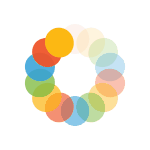

_295.png)
_614.png)
_141.png)
