-

- ×
-
Computer, Tablets, Laptops & Netwerk
- 3D-Drucker & Zubehör
- Computer-Klassiker & Zubehör
- Computer-Komponenten & -Teile
- Sonstige Computer-, Tablets- & Netzwerk-Artikel
- Desktops & All-in-One-PCs
- Drucker, Scanner & Zubehör
- Firmennetzwerke & Server
- Heimnetzwerke & Zubehör
- Kabel & Steckverbinder
- Laufwerke & Speichermedien
- Monitore, Projektoren & Zubehör
- Notebook- & Desktop-Zubehör
- Notebooks & Netbooks
- Software
- Stromschutz & Stromverteilung
- Tablet & eBook-Zubehör
- Tastaturen, Mäuse & Pointing
- Handbücher & Anleitungen
- Tablet- & eBook-Teile
- Tablets & eBook-Reader

-
Handys & Smartwatches & Kommunikation
- Festnetztelefone & -Zubehör
- Funktechnik-Geräte, -Teile &-Zubehör
- Handy-Attrappen
- Komponenten & Teile fürs Handy
- Handy-Zubehör
- Handys & Smartphones
- Personal Digital Assistant (PDA) Handys
- Personal Digital Assistant (PDA) Handy-Zubehör
- SIM- & Telefonkarten
- Smartwatches
- Smartwatch-Zubehör
- Sonstige Handys, Kommunikationsgeräte & -Zubehör
- Vintage-Festnetztelefone
- Vintage-Handys
_295.png)
- Kleidung, Mode & Accessoires
-
Beauty & Gesundheit & Wellness
- Augenoptik-Produkte
- Enthaarungs- & Rasier-Produkte
- Familienplanungs- & Erotik-Produkte
- Gesichtspflege
- Haarpflege- & Styling-Produkte
- Hilfs- & Pflegemittel & -Zubehör
- Körperpflege
- Make-up-Produkte
- Maniküre & Pediküre
- Massage
- Medikamente von Apothekern
- Mund- & Zahnpflege
- Natur- & Alternativheilmittel
- Parfums
- Pflege- & Medizinische Produkte
- Sonnenschutzprodukte & Solariumsbedarf
- Sonstige Beauty- & Gesundheits-Produkte
- Spa-, Kosmetik- & Friseursalon-Produkte & -Zubehör
- Tattoo-Bedarf & Körperkunst-Produkte
- Vitamine & Nahrungsergänzungmittel
_141.png)
-
Möbel & Wohnen
- Feste & Partys & besondere Anlässe
- Badmöbel & Badezubehör & -textilien
- Bettwaren, -wäsche & Matratzen
- Haushaltsprodukte
- Innenraum-Beleuchtung
- Innenraum-Dekorationen
- Kamine, Öfen & Zubehör
- Klein- und Hänge-Aufbewahrungen & -Organisation
- Komplett-Küchen & Ausstattungen
- Möbel
- Produkte zum Kochen & Genießen
- Rollos, Gardinen, Vorhänge & sonstiges Zubehör
- Teppiche, Läufer & Matten
- Hochzeitsdekoration
- Sonstige Produkte & Accessoires für die Küche
- Kindermöbel & Wohnen

-
Münzen
- Edelmetalle
- Historische Wertpapiere
- Medaillen
- Münzen Altdeutschland bis 1871
- Münzen Altertum
- Münzen Deutschland ab 1945
- Münzen Dt. Reich 1871-1945
- Münzen Europa
- Münzen International
- Münzen Mittelalter
- Münzen Motive
- Münzen Schweiz
- Münzen Varia
- Münzen Österreich
- Münzen-Zubehör
- Papiergeld Deutschland
- Papiergeld Welt
- Virtuelle Währungen
Top-Kategorien
System Nachrichten
Pending Deletion Account Request
Please confirm or cancel your deletion request. If you want to login than cancel your deletion request.
Feedback-Profile
Anzeigen eines Feedback-Profils
You can view a member’s feedback profile—including your own—by selecting the number in brackets next to their username. This number is their current feedback score.
On the feedback profile page, you'll see a member’s:
- overall feedback score
- percentage of positive ratings
- recently received feedback
- detailed seller ratings
- bid retractions
- spandooly registration date
Machen Sie Ihr Feedback-Profil öffentlich oder privat
We strongly encourage everyone to keep their feedback profile public. It helps you earn the trust of other spandooly members, increasing the likelihood that they’ll trade with you.
In order to sell on spandooly, your feedback profile must be public.
If you choose to make your feedback profile private, you won’t be able to sell items on spandooly and the feedback comments you’ve received will be hidden from other members. However, your overall number of positive, neutral, and negative feedback ratings will still be displayed.
Here’s how to make your feedback profile public or private:
- Go to Make Your Feedback Profile Public or Private.
- Select either Make your Feedback Profile public or Make your Feedback Profile private.
- Select Save.
Content composed with the free online HTML editor toolkit. Please subscribe for a membership to stop adding links to the edited documents.
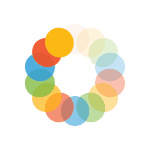
_614.png)